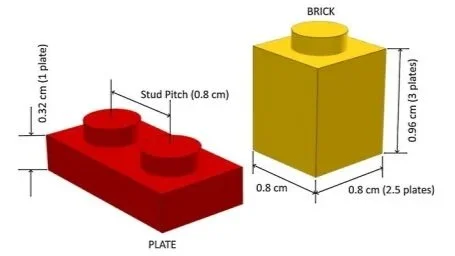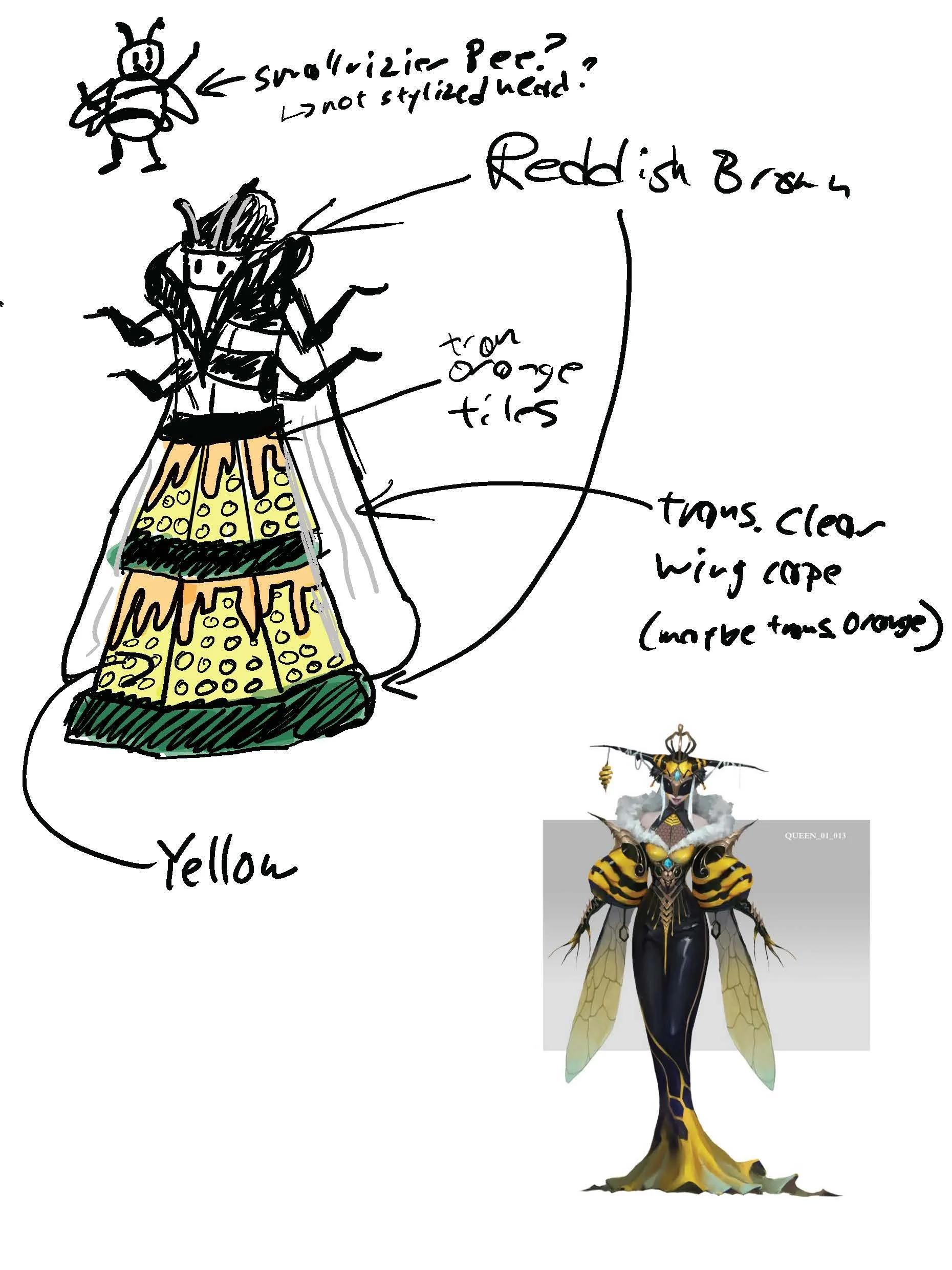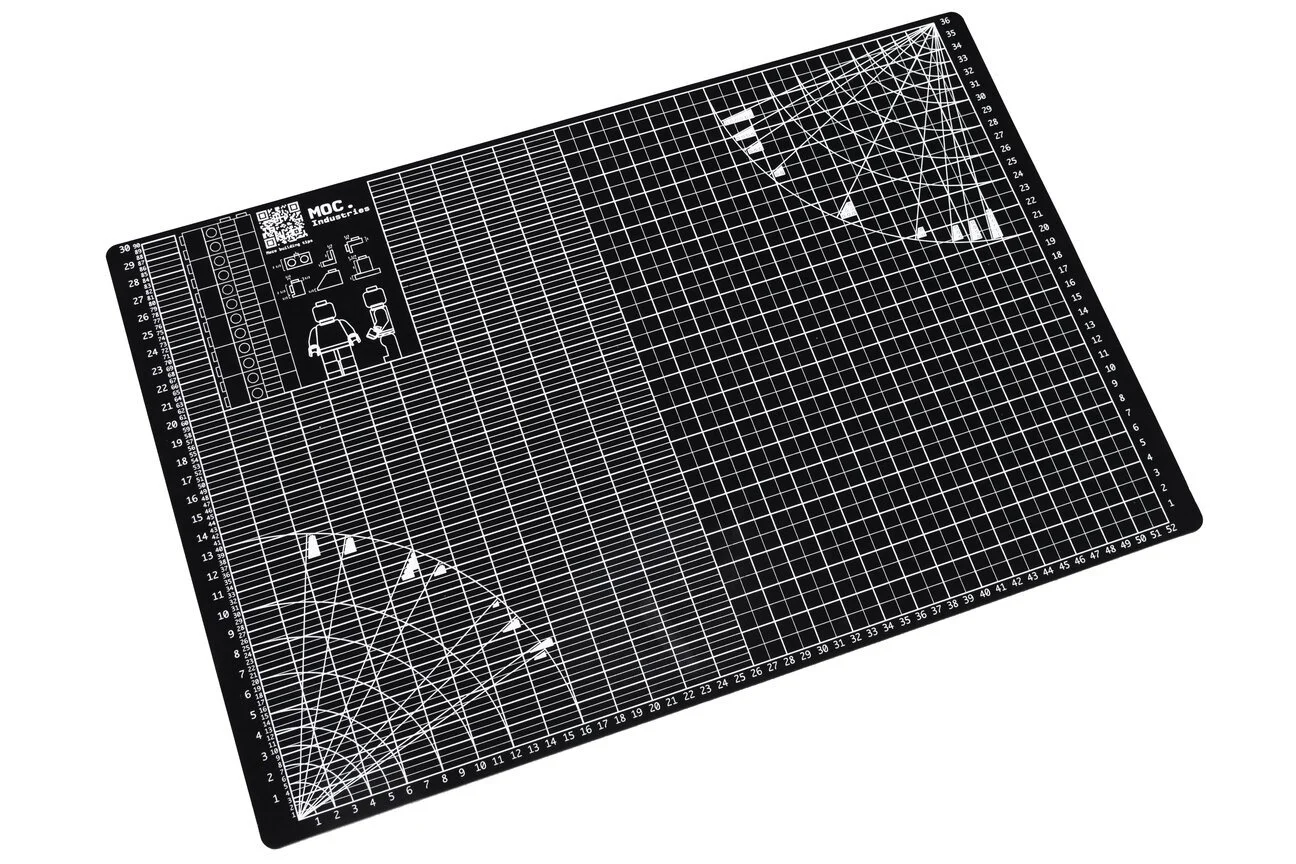The Conversation Piece #8: LEGO Tools (That Aren’t LEGO)
/“The Conversation Piece” is a monthly BrickNerd series about creativity and building with LEGO authored by our friends over at the Builder Improvement Initiative (BII), a Discord-based community that helps LEGO builders of all levels get better at their craft through knowledge-sharing and constructive feedback.
Have a question you would like us to consider for a future article? You can submit it here. Enjoy!
A Builder’s Toolbox
MandoMars asks: “What tools are there to aid in MOC design? Discovering Sariel's Tools was monumental, and I'd love to know if there are other things like that.”
Over our previous seven articles, we’ve covered a myriad of topics, including color theory, inspiration, and the effects of collection sizes on style. Most of the articles to date have focused on the underlying principles and theories that MOC builders constantly use. But, as noted in the series introduction above, one of our goals at BII is to help builders improve. As much as we believe that understanding the philosophy behind building improves your skill, we know for a fact that tangible resources such as interesting techniques, inspiring builds, and even physical tools are just as important in a builder's journey to growth.
The BII Discord has several sections dedicated to inspiring builds, interesting techniques, and useful videos on a range of topics.
Because of this, we dedicate ourselves to maintaining a database of resources and inspiration sources through Discord’s Forums feature. In this article, we will highlight some of our favorite resources from these channels as well as talk about plenty of tools we haven’t previously discussed!
Inspiration Tools
Occasionally, you will find yourself lacking new build ideas or unsure of a WIP’s direction. When these creative blocks hit, a place where you can mindlessly sift through media can be a huge help. So, where can you go to pursue possible build ideas? We have a few suggestions!
(Interested in more discussion on inspiration sources? Check out our previous article on the matter!)
Digital Repositories
An overwhelming majority of popular inspiration sources are online. In our digital age, artists and photographers from around the world are able to post their works for all of humanity to see. They’re vast, accessible, and free—all factors that make them popular. However, this also means you may find yourself looking for a needle in a haystack, especially on sites plagued by AI “art.” While there are a plethora of sites you can use, we’d recommend starting with Pinterest and Artstation.
Pinterest is perhaps the most popular digital repository of images, illustrations, and everything in between. It has an intuitive UI, good search functionality, and decent potential for organization with folders inside boards. However, AI-generated images are rampant on the platform, making it difficult to find real art (especially in certain categories). Artists/photographers are frequently unattributed, making it difficult to find more works by the same creator. Advertisements are also rather intrusive, and their appearance tends to be misleading.
Pinterest Boards are a great way of organizing things that inspire you!
Overall, we’d recommend this for builders who are looking to create their own personal repository of inspiration sources for long-term use. (Check out this BrickNerd article that talks exclusively about using Pinterest for inspiration.)
Art Books
Physical media is an often overlooked source of inspiration, especially in a time when digital media is heavily abundant. Despite digital media’s dominance today, physical media can be a unique and in-depth way to find inspiration, and you get the exciting bonus of physically owning a piece of media that you can always come back to.
Art books are great pieces of media to own and have for reference. From collections of the visual development work of games and film, to collections of works by one or several artists, to media like typography and graphic design, there is always an art book out there that complements your preferred styles and genres. Often, these books offer an in-depth look into how the aesthetic or concept was developed and the major elements of the style.
Some author-favorite art books (From L to R: The Art and Making of Arcane, The Art of Horizon Zero Dawn, and Tokyo Storefronts: The Artworks of Mateusz Urbanowicz)
Getting to see inside an artist’s head can be a major advantage over digital repositories if you are looking to capture an aesthetic; plus, a significant amount of art books have never-before-seen pieces you won’t find online. Keep a few on a shelf or coffee table near your build space for when you’re feeling strapped for ideas!
Digital Tools
Not every part of the LEGO building process happens with physical bricks. From layout planning to color matching to digital prototyping, a wide range of software tools can assist you along the way. In this section, we’ll highlight some of the most helpful programs and platforms used by builders to streamline, scale, or enhance their MOCs.
LEGO Mathematics
Any SNOT-lover will tell you the importance of math in LEGO… and anyone who’s even tried to build with angles or ¼ plate offsets (we’re looking at you jumper plates) will tell you that it can also be a real pain in the arse. Thankfully, there are tools out there that can assist with that!
Sariel’s Tools, previously mentioned in the inciting question, boasts a variety of helpful tools when it comes to math in LEGO. These include:
Unit Converter: Takes an input of a desired unit (either a LEGO unit or imperial/metric measurement) and converts the number into other units. Includes a scaling feature as well.
Angles Checker: Browse a variety of sloped and angled pieces sorted by degrees. Includes the ability to filter by part type if applicable. Also see BII’s ever-growing spreadsheet of angled pieces.
Model Scaler: Insert an image and scale/measure it according to a reference dimension.
Dimensions of LEGO Elements from the Brick Builder’s Handbook
There are also plenty of resources for building shapes all around the web. For circles, spheres, and everything in between, check out Deepak Shenoy’s Techniques Index. Also, BrickNerd’s very own article series “LEGO SNOT: Modern Elements for Stud Reversal and Sideways Building” goes into depth on a variety of techniques useful for building up, down, and sideways. And of course, Tips&Bricks has an entire library of techniques including shapes, textures, and NPUs.
Color Tools
In a previous article, we discussed how to use color in MOCs. Given its importance, it's worth having a couple of tools in your back pocket when you find yourself struggling with a build.
Coolors is a website full of useful features to take your color schemes to the next level. Its most notable feature is its Palette Generator. Add or subtract color slots to adjust the number of colors in your build, then press the spacebar to generate some color schemes! As you see colors you like (and are similar to real LEGO colors), lock them and keep iterating until you have a palette you are happy with! If you want to take its capabilities a step further, Rebrickable and Rylie Howerter both have a list of the RGB codes of official LEGO colors. Put a starting color or two into the Palette Generator, lock the color, and then start generating some schemes.
Colors can be a great way to find some new color schemes for your builds, especially when used in conjunction with actual LEGO RGB values.
Sometimes, you know the exact pieces you want to use in a build, but are unsure of what colors to use- or what colors are even available for those pieces! Sariel’s LEGO Colors Checker allows you to input up to six pieces via their Rebrickable ID# and evaluate which color variations those pieces share. This is especially helpful for NPU-focused builders looking for the right color for their builds.
Digital Building
Digital building, while unnecessarily controversial in some build spaces, is a great tool for all types of builders. Programs such as Stud.io or Mecabricks are a great way to prototype a build. If you’re building based on a reference and need to use a color that you don’t have many pieces for, or just need to see if a design will look good before you order hundreds of expensive parts, digital building can save you time and money. Stud.io’s sister program, PartDesigner, is another great tool, letting you design custom parts, decals, and connection points.
Digital building is also a completely legitimate method of building. It allows builders to stretch the limits of the LEGO system in a way that can’t be done with physical bricks, plus it brings in a whole new set of challenges. It can be a great way to design massive builds without needing to worry about the logistics of displayability or part availability. Not to mention, some of these are absolutely stunning to look at!
“The Monarchs Liberator” by Stephen Howard is a masterclass in digital building, from the fantastic shaping of the critters to the phenomenal presentation!
While digital building programs have come a long way since the early days of LDD, there are a couple of tools that can help elevate your build experience. While Stud.io’s part catalog is expansive, it isn’t comprehensive. Websites like LDraw allow you to download part files that might not be in the pre-packaged library of parts, and also allow you to download virtually any printed part or sticker, allowing you to apply official decals to your digital builds.
When it comes to rendering your builds, Stud.io offers an easy-to-use, built-in renderer that can be used to generate decent images of your build with little hassle. However, if you aren’t satisfied with Stud.io’s default renders, you can try to download a custom HDRI to take them to the next level. (Or check out BrickNerd’s article on getting the best Stud.io renders.)
If you still want more from your render, it's time to download Blender. Blender is an open-source software that can be used to make almost anything 3D and has been used for gaming, art, and film (last year’s Academy Award for Best Animated Feature went to Flow, which was created with Blender). With the help of some articles and YouTube tutorials, you can export your models from Stud.io right into Blender. The results will speak for themselves, but it will take substantial time to learn, so you have to decide if the time investment is worth it for you. Tips&Bricks also has a handy guide on the topic to get you started!
Physical Tools
When it comes to physical tools to help with your LEGO building, one instantly probably thinks of the beloved brick separator, and for good reason; who could ever imagine building without a couple of these little guys? But you might be wondering: are there other physical tools out there useful for building? We’ve compiled a few that might be of use during your building process.
Writing Utensils
Concept sheet for a bee-themed character design, drawn and compiled by an artistic oaf on a Boox Go 10.3.
Pen and paper might be an obvious pair of tools to point out, but having a writing utensil and paper around can be useful both before and during the build process. Not only can it be helpful to sketch out the composition, shaping, and color blocking of a build, but you can also keep track of what parts you need, note important measurements, and keep track of future build ideas.
There are also plenty of hybrid/tech options if those are your preference. If you have one available, a tablet with a stylus or an ePaper device can be a good alternative to traditional pen and paper, offering benefits like drawing over photos, easy erasure, and syncing across devices. There can be some drawbacks too, such as battery life, ease of use, and cost that you have to be aware of, not to mention the temptation to doomscroll through social media. Ultimately, you can choose what works best for you.
Tweezers
Tweezers are an often-overlooked tool for hard-to-reach spaces and small builds, as well as holding parts in place while working on fragile assemblies and threading lighting wires in small spaces. There are two types of tweezers, both useful in different applications: the regular type that squeezes shut and the reverse type that squeezes open. Regular tweezers often have a better grip but require more effort, whereas reverse tweezers stay closed without squeezing- albeit with a weaker grip- or can be used on the underside of bricks or the inside of Technic tubes. Both types of tweezers can be found online and at your local hobby store.
Builder's Mat by MOC Industries
The Builder's Mat by MOC Industries can be a useful tool when MOC building to keep your LEGO math in check and maintain a hard-working surface to build on top of. The Builder’s mat contains labeled markings that indicate heights and lengths of both bricks and plates, arches for creating circles, and angles for common slopes and wedges, along with plate-based dimensions of some common pieces used in MOCs. Plus, at $25, this mat is relatively affordable compared to other similar LEGO mats.
The Builder’s Mat by MOC Industries offers a nice build surface with helpful grids and angles to assist in scaling builds.
Dust Management
Dust management is every LEGO builder’s nightmare, especially when it comes to a months-long build or a completed build that you're going to display at a convention. Without the right tools, dust can be near-impossible to remove from a build. Household dusters might work for large, sturdy builds, but a poor, rickety 12x12 Summer Joust vignette would get blown to smithereens. Small, soft-bristle paint brushes can work great for smaller, fragile MOCs or finer details. Make-up brushes can be quite versatile. Brushes can be easily found at any craft store or big box store in the "Art" section or in the cosmetics section of a grocery or drug store.
In addition to these dusting methods, utilizing canned, compressed air designed for dusting electronics is a quick and easy way to remove dust from your MOCs. Compressed air does come with its drawbacks, including potentially providing too much air pressure as well as its negative effects on the environment. Finally, a mini vacuum is a great way to pick up dust from your builds. A mini vacuum designed for a desk or electronics can help you by fully removing dust rather than displacing it, especially with a brush attachment. However, be careful not to knock any parts of your build loose, or you’ll have to fish pieces out of a container of dust! You can find a mini vacuum online from your favorite retailer in many styles at competitive prices.
Conclusion
We could go on and on for several articles' worth of pages discussing our favorite tools for building. For nearly every stage of the build process, you can find plenty of resources to help you out. BrickNerd has a plethora of articles on essentially every topic you could think of (look, you’re already here!), and New Elementary frequently posts deep dives into the connection potential of new parts. In fact, check out this guide from BrickNerd about all the non-LEGO tools they’ve come across as builders.
We at BII also have sections on our Discord devoted to collecting these resources, so if you think of other ones that you find helpful or have a specific need, feel free to drop by and chat with us; we’re always looking for new amazing tools!
Written by Eann McCurdy and Iterative_bricks in collaboration with Levi (Lever Builds) and Margit Bermudez.
Have a question for a future article in The Conversation Piece? Let us know in the comments below!
Do you want to help BrickNerd continue publishing articles like this one? Become a top patron like Marc & Liz Puleo, Paige Mueller, Rob Klingberg from Brickstuff, John & Joshua Hanlon from Beyond the Brick, Megan Lum, Andy Price, Lukas Kurth from StoneWars, Wayne Tyler, Dan Church, and Roxanne Baxter to show your support, get early access, exclusive swag and more.